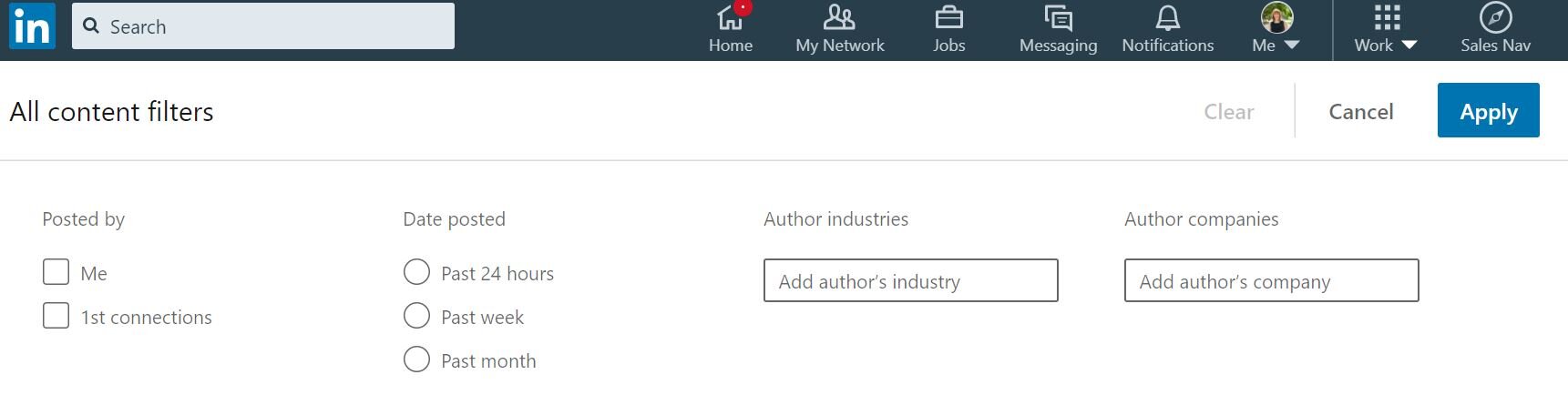What's Important to YOU is Wildly Important to ME!
I don't know about YOU but there is a ton of content flying by in my news feed every day on LinkedIn. If I log in at the right moment I may catch content posted by some of my key contacts. If you are fortunate enough to have Sales Navigator, you are no doubt getting notifications that target companies or individuals are posting.
For the rest of us, it may be tough to consolidate or sort through. How the heck can we narrow down and focus on key updates?
Well...once again...LinkedIn filters to the rescue! Even though this isn't the most robust filtering capability the platform has - it does provide some key functionality to help us make sense of it all.
Here's how...
Start by clicking in the Search box in the top left corner of the screen
When you click on Content you will see the following tool bar appear
You can filter using the boxes displayed or you can click All Filters to get an expanded view
What I like about this capability is that I can...
narrow down and focus in on the time frame of the posts
search by Author (i.e I have a meeting with CIO coming up and want to see content she has been interacting with over the past month to get a better idea of what is top of mind for her)
search by Company (i.e see what people in my target company have been posting about to get to know more about the culture or focus)
In Closing...
As advertised...there isn't a lot to this one...but never the less hidden capability in plain sight! Play around with this functionality and see how it can help up YOUR social selling game. Would love to hear if this or other filter capabilities are aiding your digital selling journey.
After all...
What is important to YOU is wildly important to ME!
...and the easier it is to find relevant information and content the better!
Leadership Questions of the Week for YOU:
What filters on LinkedIn do YOU use most often or find most useful?
Before reaching out to a prospect or meeting with a key contact...what steps do YOU take to prepare to ensure the most productive conversation?
When other's are interacting with YOU do YOU appreciate when they take notice or mention something that is important to YOU when you thought no one was paying attention?
What additional filters or functionality do YOU wish LinkedIn had?
Thanks for reading and remember…YOU make a difference!
Please continue the conversation by liking…commenting or sharing this article. You can also follow me on twitter @marciedwhite